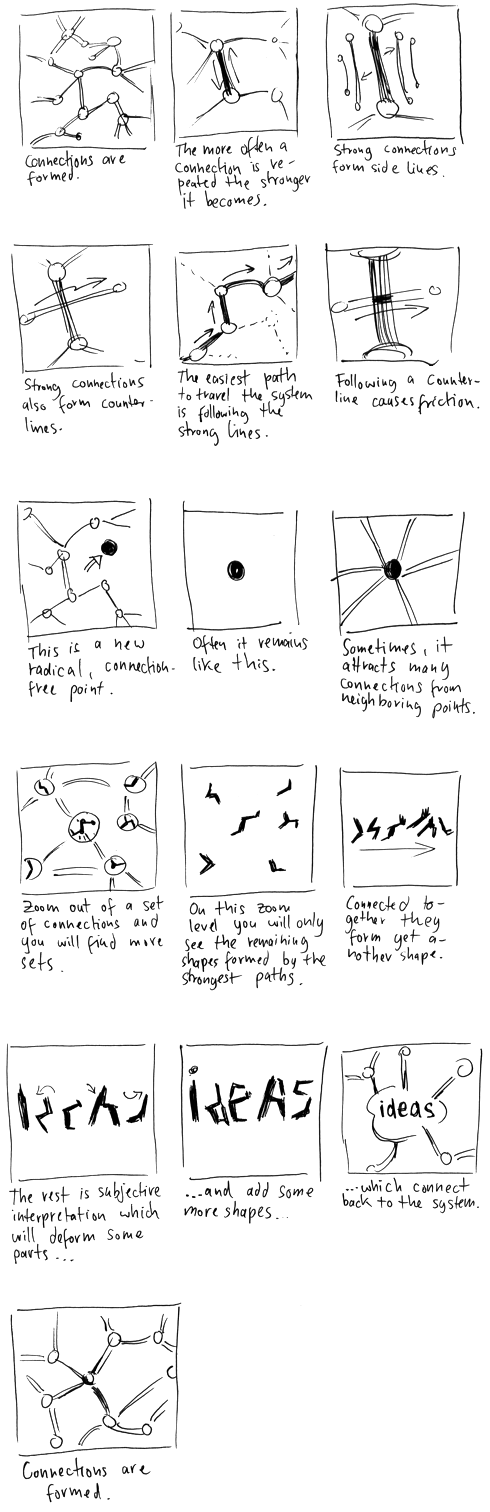Heavy Google Reader users may have noticed a few subtle changes lately...
Over the last week Ive noticed changes to the tagging behavior and they appear to have settled down, with the current changes having stayed in effect for nearly 48hrs so far. [Before this the changes were not fixed and had usually changed again in about 24hrs]
I cant confirm if this is widespread or just being bucket tested, but Google appear to have begun to use a more intelligent tagging function.
Where as the old version was a rigid match, and many of the people using the auto-completion in the tagging system have probably had that moment where we realized that we just created a brand new tag with 1 single letter different that now doubles the time it takes us to tag because we have to tap out a few more letters before we know for certain that's the only tag its going to use.
The new tagging function appears to be using a fuzzy matching system that guesses at which of your existing tags you want to label the article.
While this may slow down people creating new tags, it does seem to be a better match to my normal usage. I tag with existing tags more often than I want to make a new tag.
This is the look of the old behavior.

If you make a mistake, say I continue typing the word Interesting, but I type 'a' instead of the 'e' that comes next, the tagging system will assume this is a new tag, and when i hit enter to select the suggested tag, it will save the text as a new tag and then ill have an unwanted new tag 'Inta'
These unwanted tags get in the way when trying to continue reading & tagging articles. Now this may seem pedantic but when your reading over 250 articles/entries/posts a day, the annoyance can add up to a significant level.
Getting rid of them basically requires you to open up the settings, switch around the tabs in settings & delete the tag, before refreshing the whole of Google Reader, to make sure nothing is cached.
After the new changes however things a lot better. The improved fuzzy matching means that it will only show your existing tags, placing the one that fits best at the top of the list of suggestions.
The new matching looks like this.


Having deliberately typed something that doesn't match my tags, it suggests a near match from my existing tags rather than creating a new tag.This is the kind of polishing that's been a bit missing from most of the software I've seen lately. Its good to see people paying attention to the finer details again.
Read More...
Summary only...